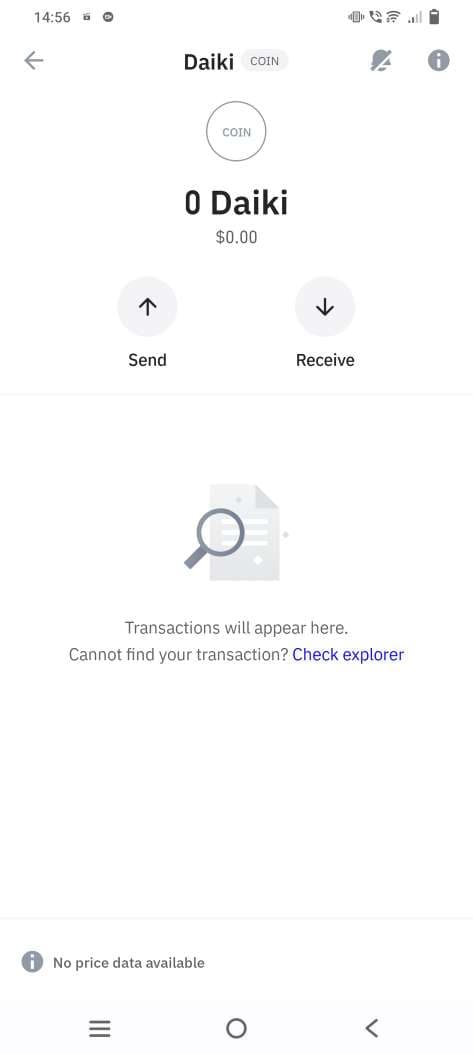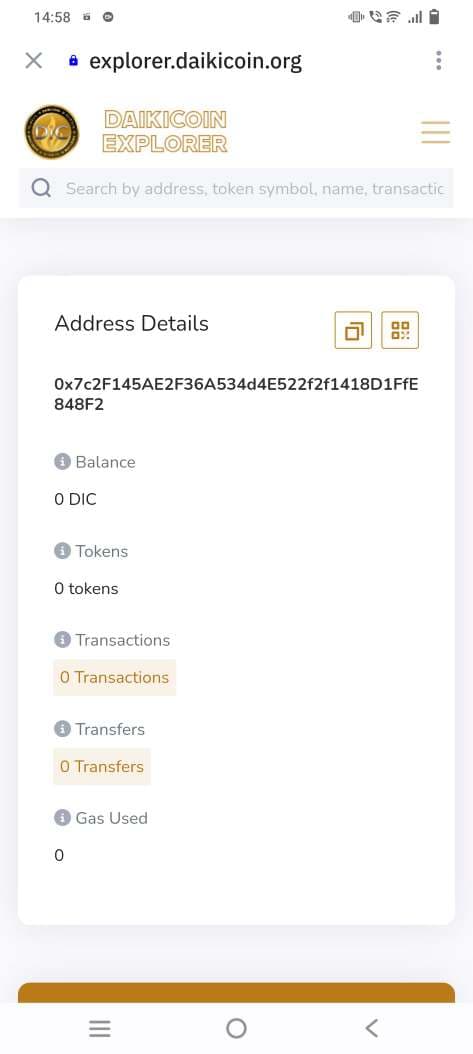Add Trust Wallet
How to Add a Custom Network on the Daikicoin Trust Wallet Mobile App
EVM compatibility has revolutionized the landscape for prominent Layer 1 blockchains like Solana, Binance Smart Chain, and Harmony. The Ethereum Virtual Machine has played a central role in lowering the entry barriers for DIC coin developers, facilitating the seamless deployment of smart contracts on these emerging networks.
By incorporating a personalized EVM network into your Daikicoin Trust Wallet, you gain the ability to store, transmit, and receive various DIC coins and tokens effortlessly. Furthermore, this integration opens the door for seamless connectivity to Web3 decentralized applications that operate on a specific network, enhancing the overall user experience and engagement within the blockchain ecosystem.
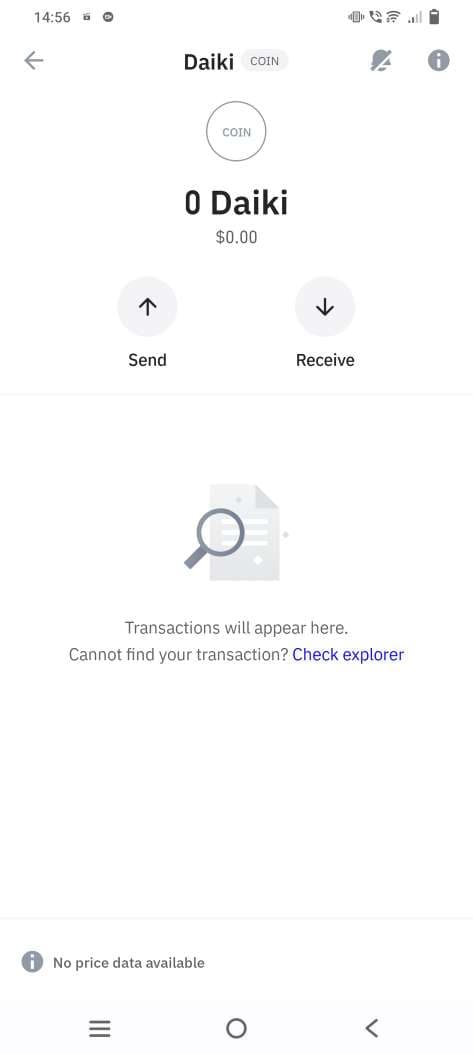
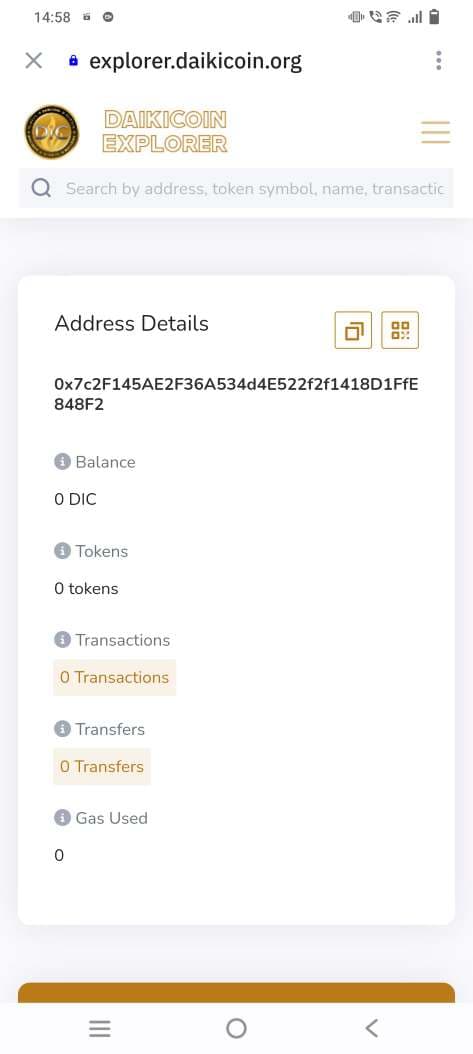
Note:
Beware of deceitful network providers they can falsify blockchain status and track your activity. Only integrate trusted custom networks.
Step 1: Get Network Information
Utilize MainNet to discover and add the desired chain. Identify the RPC node url featuring a green status for successful integration.
https://github.com/daikicoinlatest/daikicoin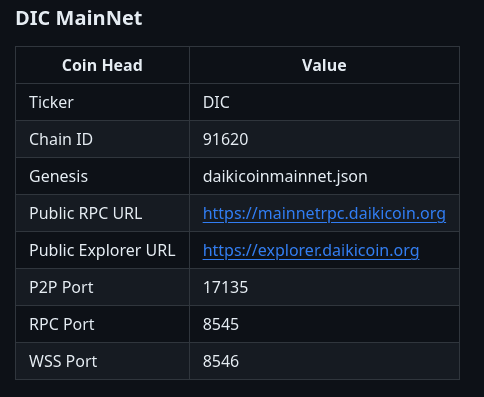
Step 2: Open Custom Network Screen
Launch the Trust Wallet mobile app. Tap the manage assets icon in the top right corner of the main wallet page. Click the '+' button, then switch to the 'Network' tab.
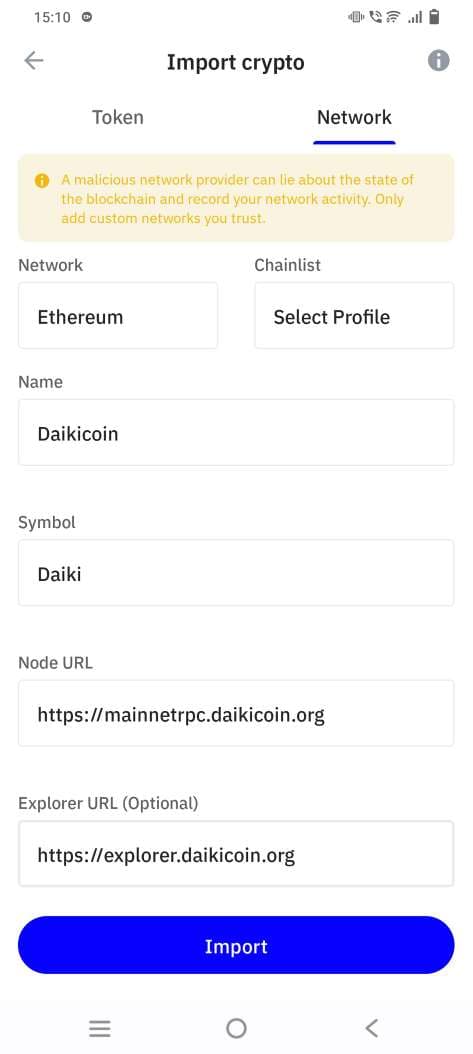
Step 3: Enter the Network Details
Ensure accurate network selection. In this tutorial, choose the compatible EVM-supported network as it is EVM-based for seamless functionality.
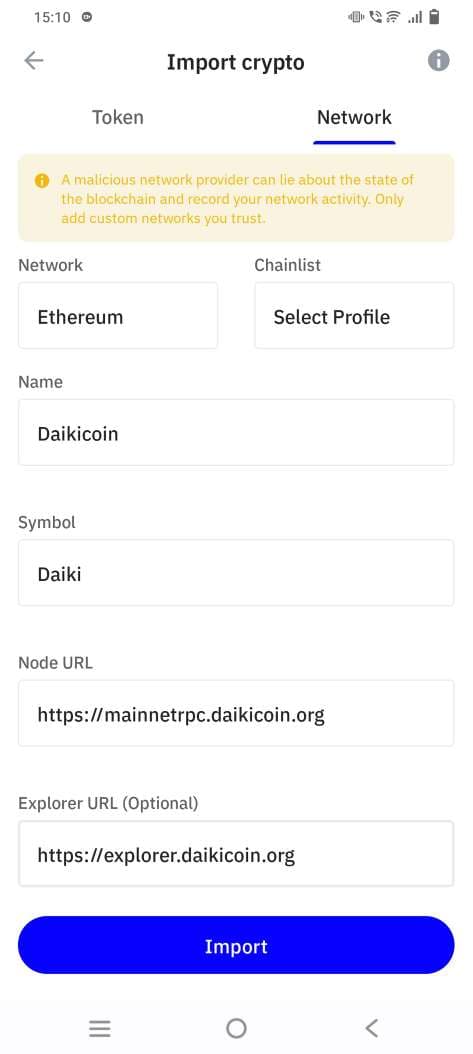
Important!
Verify the accuracy of network details and incorporate a trusted RPC node URL. Prioritize security by ensuring reliable network information.
Step 4: Network Successfully Added
Congratulations! You have now seamlessly incorporated a custom network. Your setup is complete and ready for use. Well done!
Note:
If the chain isn't verified on Trust Wallet's assets repository, price details and DIC coins won't be displayed for that particular chain.
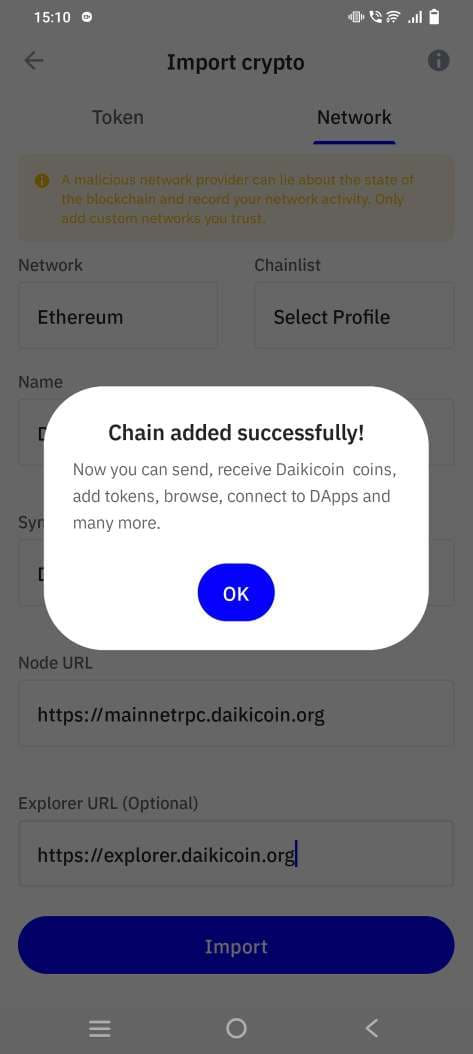
Tip:
Leverage the Daikicoin app for automated network addition. Open the web app in the dApp browser, connect, choose the chain, and add to Trust Wallet.